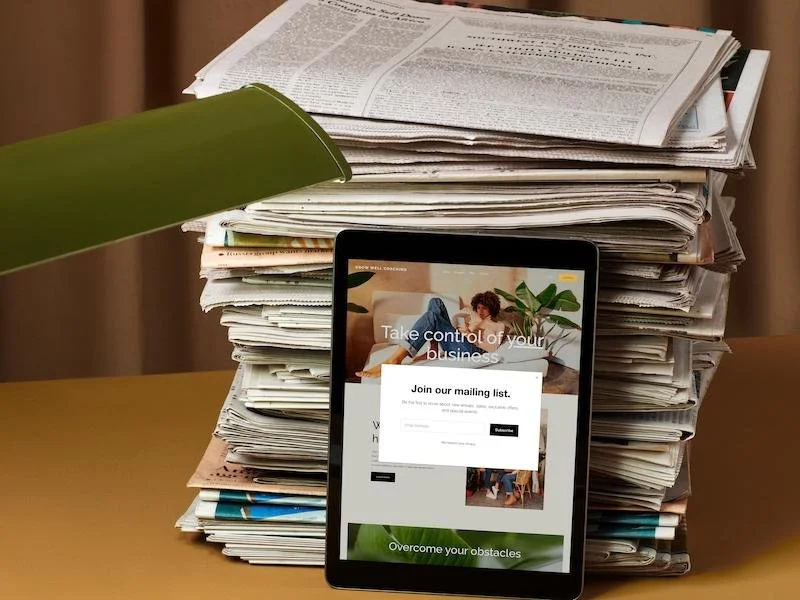The Pro’s Guide to Squarespace Email Campaigns
Email marketing is a powerful tool for engaging an audience, establishing trust, and driving conversions. However, creating and managing effective email campaigns can feel daunting. There's a lot that goes into a strong email marketing strategy, from designing visually appealing emails to ensuring deliverability and tracking performance.
Continue reading to learn how to sell Email Campaigns to your clients and see how the tool can work for them. Select a section to begin.
Product overview
Email Campaigns is a dynamic, all-in-one solution for growing and communicating with your audience. Integrated with your Squarespace website, the tool empowers you to create eye-catching, high-impact emails that match your site’s design. As a web designer, you may employ an email marketing strategy to nurture client relationships, provide educational content, or send relevant updates. You can also sell Email Campaigns setup as part of your web design services.
Time-saving integrations
Create emails using existing site content, like products and blog posts, to save time and reduce errors. Set up automated welcome emails to greet new subscribers with free content or a preview of what to expect from future emails, too. This approach adds value, builds a customer relationship, and establishes your clients as authorities in their respective industries. You can even duplicate sections or previous campaigns to save time.
Differentiated design
Email Campaigns incorporates design choices from your client’s Squarespace website design to ensure visual consistency. Apply site styles to any template, including colors, fonts, and logos. Need to make stylistic changes? Not a problem. You can edit as needed, including images, directly in the platform. Check out tips for styling an email campaign.
User-friendly templates
If clients aren’t collaborating with you on every campaign, rest assured the customizable templates are user-friendly enough for them to use on their own. Newsletter templates are organized by goal, so whether your client wants to promote a one-day sale or advertise a new class, there’s a template ready to go.
Holistic analytics
Email Campaigns offers insights that pair with the overall website and commerce analytics in Squarespace. Get a comprehensive view of the full customer journey, track the effectiveness of campaigns, gain insight into subscribers, and optimize the email marketing strategy.
Personalized sender details
Sender details make it possible to customize the sender's name in a subscriber’s inbox for a more personal touch. This means emails can come from your client, their team members, their business name, or any combination of senders.
Audience management
View customers, subscribers, donors, and members in one place. Plus, filter lists based on attributes like total spend, minimum order, subscription date, and custom tags. Save these segments to create custom audiences and send targeted campaigns to subscribers who accept marketing emails.
Responsive emails
All communication sent through Email Campaigns is fully responsive and optimized for mobile. Use device view to see how emails will look across different channels.
Meaningful mailing lists
Collect email subscribers’ information, including name and email address, using a newsletter block, promotional pop-ups, and opt-in at checkout. You can also import existing lists with a .csv file.
Smooth setup
Access Email Campaigns conveniently in the Email Campaigns panel, your central hub for promoting your site and products. There’s no need for separate platforms or logins. You and your clients can seamlessly manage all of your marketing efforts in Squarespace. Learn more about getting started with Email Campaigns.
Inboxes and beyond
With a permalink (a link to a web version of your campaign) and view-in-browser features, your audience isn’t limited to viewing emails in their inbox. Share your campaigns on social media or with sponsors and vendors to broaden your audience.
Automated touch points
Automatically send welcome and post-purchase emails to new subscribers or customers. This automation makes it possible to send exclusive content, offer discounts for signing up, and share what subscribers can expect from future emails. Additionally, you can schedule one-off emails to go out at specific times, ensuring timely delivery of every message. Learn more about sending automated email campaigns.
Selling Email Campaigns to clients
Whether your client runs a personal website or an online store, Email Campaigns can enrich their marketing and brand strategy. Add it to their website subscription. It’s free to draft a campaign and build a mailing list—they won’t be charged until they’re ready to press send. Plus, Squarespace offers free blast campaigns to try the tool out.
The following are common questions clients have about Email Campaigns and an email template to help you pitch Email Campaigns setup to them.
Frequently asked questions
I already have an email and newsletter platform. How can I benefit from Email Campaigns?
As a fully integrated system, Email Campaigns streamlines email marketing, content creation, audience management, and analytics, all from Squarespace. The tool helps you collect and convert subscribers into an engaged audience. These emails automatically use the site’s style, and can include your visual brand assets like logos as well as site content like blog posts and products.
Collecting and storing addresses is free with Squarespace, and you can import contacts you've captured from other platforms. Also, with a Google Workspace integration, you can get custom email addresses and send marketing emails through Squarespace without having to fuss with other providers.
Which Email Campaigns plan do I need?
Email Campaigns plans are charged on either a monthly or annual basis. They are based on how many emails you plan to send a month. The more subscribers you have, the more emails you’ll need to send. Learn more about Email Campaigns pricing.
Once I have Email Campaigns, how do I start building and sending emails?
You can use pre-made templates for the email’s design and automations, such as emails to welcome new subscribers, send discounts to increase sales, and win back abandoned carts. Or, you can use the visual automation builder to build custom subscriber email journeys. I can also design templates for you to ensure your email marketing is visually cohesive with your website.
What are best practices for creating high-quality email sends?
We can use Squarespace AI to quickly generate copy specific to email types, such as for a welcome email, then edit it to align with your brand. Adding personalized elements like subscriber names is fast and creates a personal touch that can drive engagement. We can also segment subscribers based on factors like how recently they subscribed and engagement rate. Once the automations are ready, we can set them live, and Email Campaigns will automatically send targeted messages based on email automation properties, which can help bring new customers to your site.
Client email template
Here’s a sample email you can use to reach out to clients about Squarespace Email Campaigns. Customize the greeting, insert names, and add details about your business.
Hi [Client name],
As we work on your site’s design, I’ve been thinking about your brand’s email marketing strategy. I wanted to chat with you about Squarespace Email Campaigns and share some details you might find interesting!
Email Campaigns is an email marketing tool that integrates with your website content, design, and analytics. It’s a simple, beautiful way to stay connected to your audience. Best of all, you won’t need any third-party software.
With Email Campaigns, you get:
Design-focused email layouts that apply your website branding, making it possible to send impactful emails in minutes
Automated welcome emails you can customize to greet your new subscribers
Content integrations that help you pull products and blog posts directly from your site, saving time and ensuring consistency
Responsive email layouts optimized for mobile
Analytics that pair with your website and commerce data, giving you a holistic view of the customer journey
As a Circle partner, I can help you save a percentage on new annual subscriptions. Let’s connect this week to talk about this email solution and how it can work for your brand.
Best,
[Your name]
[Your phone number]
[Your email address]
Further reading
Email Campaigns simplifies the process of managing an effective email marketing strategy. With your help, clients can deliver timely, branded, and meaningful email content that resonates with their subscribers, and, as a result, achieves their business goals. It all starts with an email from you, introducing the tool. Invite your clients to send targeted email automations that tell their story, showcase their products, and delight customers.
Related resources:
This post was originally published on May 17, 2021. It has since been updated.
Want more?
Check out Squarespace Circle, Squarespace’s program for professional designers and web design agencies. Along with exclusive content, discounts, and other perks, Circle brings professionals together from across the globe to exchange advice while connecting with new clients and collaborators.