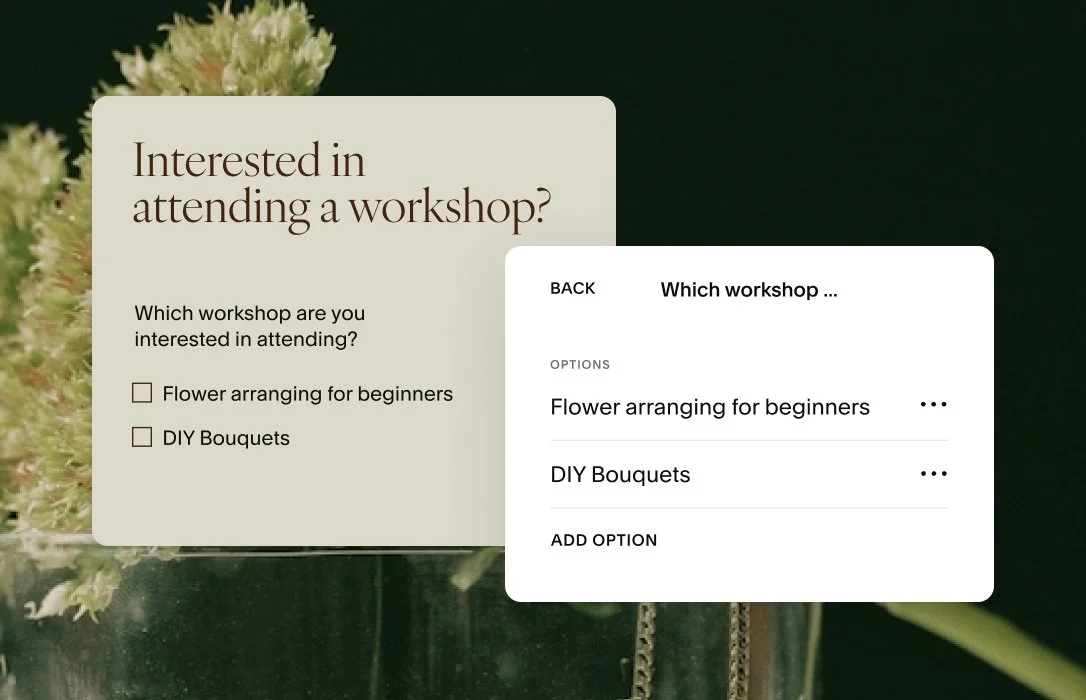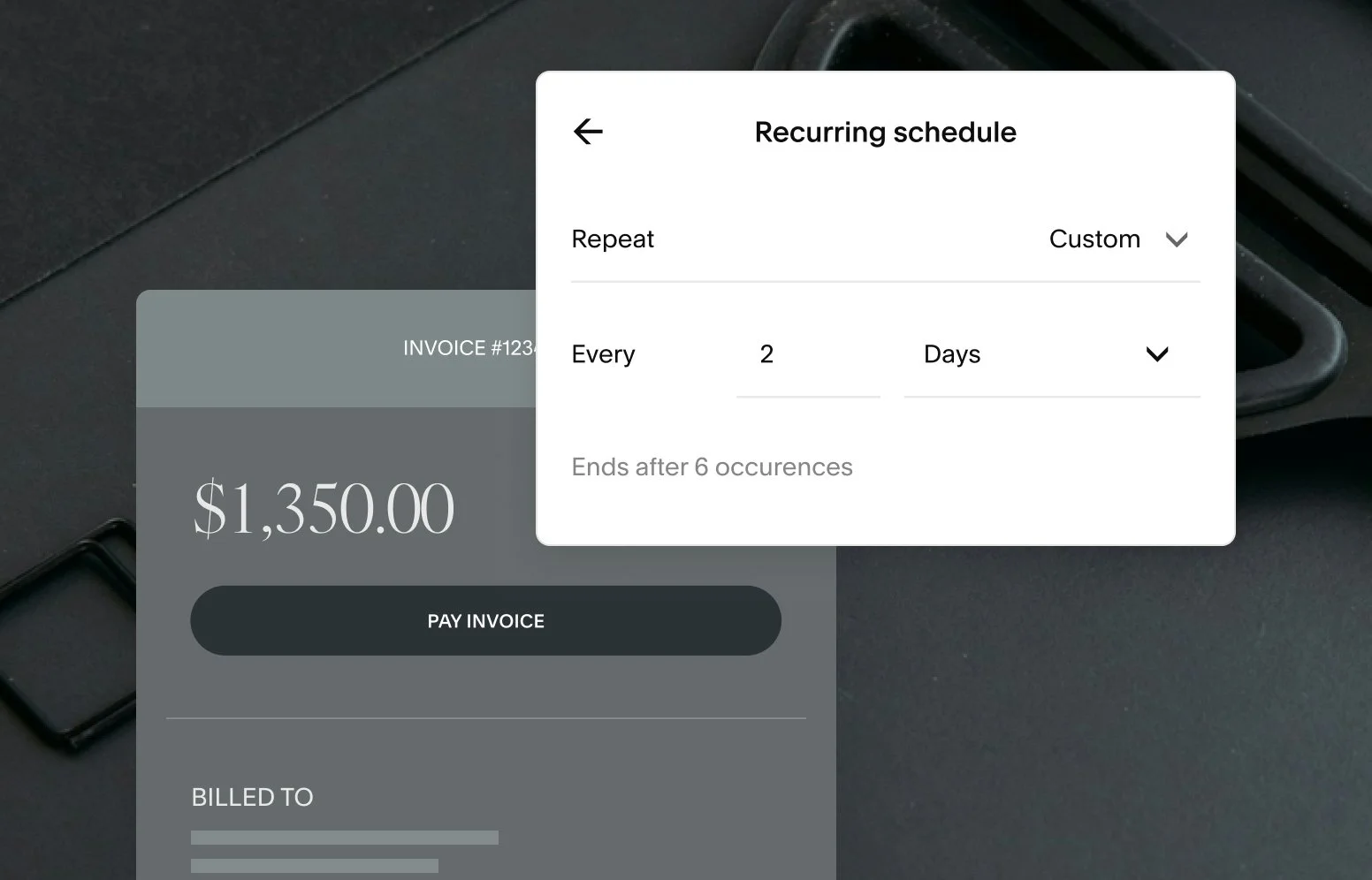The Top Features for Web Designers from Squarespace Refresh 2025
Fall 2025 marks an exciting time for web designers with Squarespace’s annual product announcement, Squarespace Refresh. This year’s announcement showcases new and upcoming releases across the entire Squarespace platform, including professional-grade design tools to help you design client sites with even more control and creativity.
Here’s what we’re most excited about for you and your clients:
1. Finish Layer
Transform your designs into immersive experiences with professional-grade customization and editing controls. Our favorite features of Finish Layer include:
Block animations: Make a statement and drive stronger engagement with interactive, highly customizable animation treatments such as rotating, scaling, skewing, and offsetting blocks.
Block transforms: Add more depth and personality to block content with next-generation display and placement flexibility.
Block hiding: Present your most important content and hide unneeded blocks on mobile for a more cohesive viewing experience.
Mobile overrides: Create a different mobile layout from your desktop version with independent design settings.
Font uploads: Fine-tune site styling and maintain brand consistency with the option to import external custom font files.
2. Improved product listings
Whether you’re setting up services on your own site or adding products to your client’s, you can now showcase offerings in a clean, mobile-friendly list format. These improvements are beneficial for clients selling services, retreat packages, physical products, and more.
3. Form block customization options
Add form follow-up questions to gather important details upfront from potential clients. These reduce back-and-forth communications, making client intake that much smoother. This improvement is also beneficial to clients who also want to improve their workflows and keep projects moving with customers.
4. Invoicing updates
Invoicing is getting a few noteworthy updates to make the creation and distribution process even more intuitive.
Recurring invoices: Automatically bill repeat or retainer clients on a schedule, so you never miss a payment.
Scheduled invoices: Create and schedule invoices to send at the appropriate time of a client project.
International invoicing: Send business-compliant invoicing with customizable form fields and additional tax details.
Pro tip: Simplify tax collection with up-to-date tax rates (sales tax, VAT, GST, and more) by location and product or service type.
5. Local SEO Support
If you work with service sellers or local businesses, help them attract more local customers with SEOSpace. The SEO tool boosts visibility on Google Maps, improving rankings and attracting target customers. Plus, the extension was created by Circle member Henry Purchase.
6. Custom parking pages
While you work on your client’s website, build them a better lookingdomain landing page with new customization features. This is great for that client who is establishing new business or going through a rebrand and still wants to stand out.
These are just a few standouts, and there are many more exciting releases from Refresh 2025. Watch them in action during the product deep dive at Circle Day 2025, and visit squarespace.com/refresh for the complete list of features and tools from Refresh 2025.
For support materials on discussing Refresh with clients, check out the partner guide.
For more information on the availability of these new releases, read the weekly Circle Release Notes emails. You can also check out the latest releases on your Circle dashboard. If you’re not a Circle member, join at squarespace.com/circle.
Want more?
Check out Squarespace Circle, Squarespace’s program for professional designers and web design agencies. Along with exclusive content, discounts, and other perks, Circle brings professionals together from across the globe to exchange advice while connecting with new clients and collaborators.