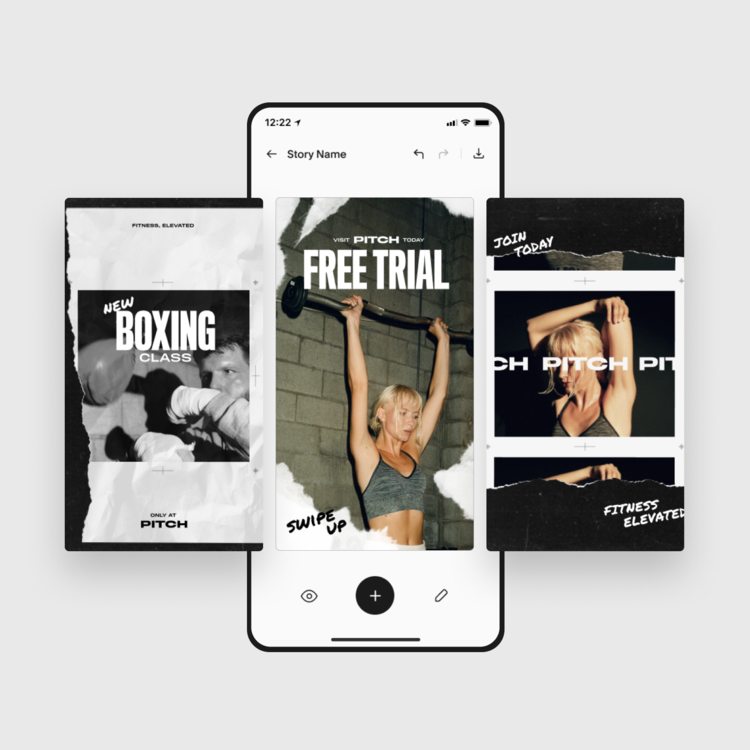The Consultant's Guide to Squarespace Services
Elevate the website
A website is your client’s home online. It serves as a business card, billboard, storefront, and so much more. That’s why so many Squarespace consultants prioritize this key aspect of their clients’ online strategies. As you build websites, consider the following tips for elevating your service offering and earning more revenue per project.
Custom domains
A professional website deserves a stand-out domain. Registering a custom domain is an essential step to helping your clients build trust and authority with their visitors. Offer this service—and charge for it—whenever you’re working on a website project. You can even use the Squarespace domain name generator to brainstorm unique domain ideas for your clients.
All Squarespace domains are also automatically protected with free SSL certificates to improve security. SSL secures connections and prevents hackers from impersonating you or stealing visitors' information.
Pro tip: All new Squarespace sites purchased on an annual billing plan include one free custom domain. Learn more about domains in the Help Center.
Mobile design
When promoting your services, you can highlight that the sites you create are optimized for mobile since Squarespace sites are inherently mobile friendly. Additionally, there are ways to optimize sites for mobile beyond the automatic settings.
On version 7.0, your template may have extra built-in mobile styles that activate when your site detects it’s being viewed on a mobile device. On version 7.1, sites adapt to mobile view automatically, but some areas, such as headers, have mobile-specific style options.
Learn more about keeping your sites mobile friendly in the Help guide.
Hosting included
When you build a client’s site on Squarespace, Squarespace is the web host, potentially saving your clients hundreds of dollars a year on dedicated hosting. We provide a place on the Internet to display their content, in addition to tools for creating and managing that content. Every Squarespace site is stored on our servers, similar to how physical stores rent space in a shopping mall. This can be a huge selling point for new clients that’s often missed when highlighting what’s included in your project.
Content creation or sourcing
Some clients might not have much content when they kick off a website project with you. You can help them find or create images and copy as part of your extended service offering. To help, Squarespace is integrated with Unsplash and Getty providing you with free and premium images for your website projects. For best practices on stock images, check out our Help guide.
Generate interest
Now that they have an elevated website, your clients are sure to want help drawing attention to it. Depending on your clients’ goals for their website, there are several ways you can help them build an audience.
Email marketing
One of the fastest and easiest ways to build an audience is through email marketing. Email is a highly effective channel and gives your clients control over what they share and how it’s displayed.
Squarespace Email Campaigns integrates with your clients’ websites to help them build and grow their email lists, segment their audiences, enhance their brand, and get even more analytics about their customers. If your clients already use Mailchimp, you can also offer to integrate that with their site.
Pro tip: Often called a “lead magnet,” one way to grow an audience is to offer a freebie such as a written guide or worksheet in return for site visitors’ email addresses. This can be achieved using a Newsletter Block.
Search engine optimization (SEO)
SEO helps your clients earn organic traffic from search engines. Squarespace does a lot for your SEO out of the box, but there are more ways to help your clients succeed with SEO.
Blogging - Offer to set up a blog page for your clients and encourage them to post content on a regular basis. This will show search engines what the site is about and that the content is regularly updated, both positive marks for search engines.
Favicons - Favicons are the small icons that appear in the browser window of a website. They also appear in search results, providing more confidence to potential visitors.
Page size - The size of your pages can contribute to how a site ranks in search results. To ensure your site loads well, we recommend keeping images under 500 KB and overall page size under 5 MB.
For more, see the full SEO checklist and learn how to set images up for SEO in our guide, 9 Tips for Optimizing Images to Boost SEO.
Social media
Social media platforms can be a great place for your clients to find their audience. That’s why Squarespace makes it easy to push new site content to your social accounts and
pull social media content directly into your site. Learn more about social sharing in the Help guide.
Pro tip: Unfold Pro is a Squarespace tool for creating branded stories on social media platforms, making a hub page of links to your social media accounts, and mapping out what your grid of published Instagram posts will look like to visitors. Get started by downloading the app.
Learn more about generating interest for clients in our guide, Marketing Fundamentals.
Sell from the start
While Squarespace makes selling physical products easy, not every client will have a physical product to sell. That doesn’t mean they can’t monetize their websites from day one.
Sell digital products - Sell ebooks, audio files, and other digital downloads by creating digital products. When a customer purchases a digital product, they're sent a download link.
Sell memberships - Member Sites allows site visitors to purchase exclusive access to gated content by creating an account and paying a membership fee. This is great for selling online classes or gated content like recipes and guides.
Sell services - Service products are classes, consultations, events, or other services you offer. Your clients can sell a service product as a one-time purchase or even a recurring subscription.
Sell time - Acuity Scheduling streamlines appointment booking on your client’s site. Your clients can also charge for appointments, earning revenue for their time.
Invest in yourself
The best thing you can do for your clients and your business is invest in yourself. Continue to build new skills, hone the ones you already have, and practice new disciplines so that you can offer your clients holistic, consultative support.
Want more?
Check out Squarespace Circle, Squarespace’s program for professional designers. Along with exclusive content, discounts, and other perks, Circle brings professionals together from all across the globe to exchange advice while connecting with new clients and collaborators.