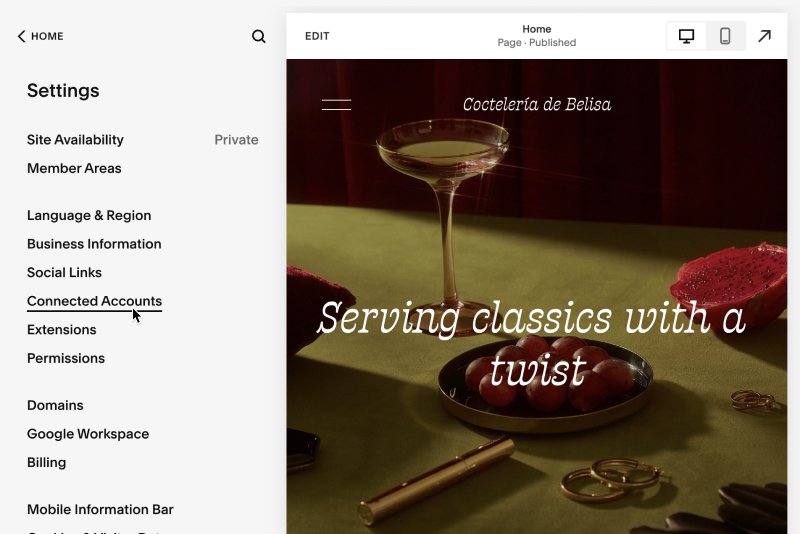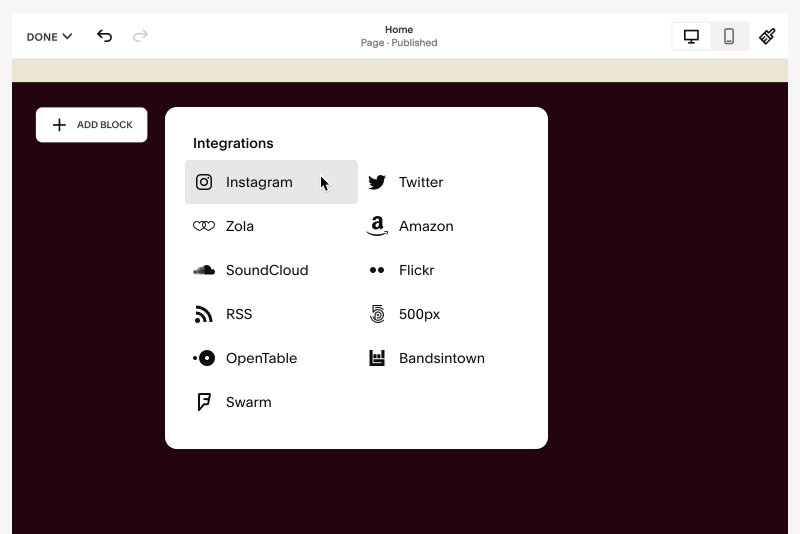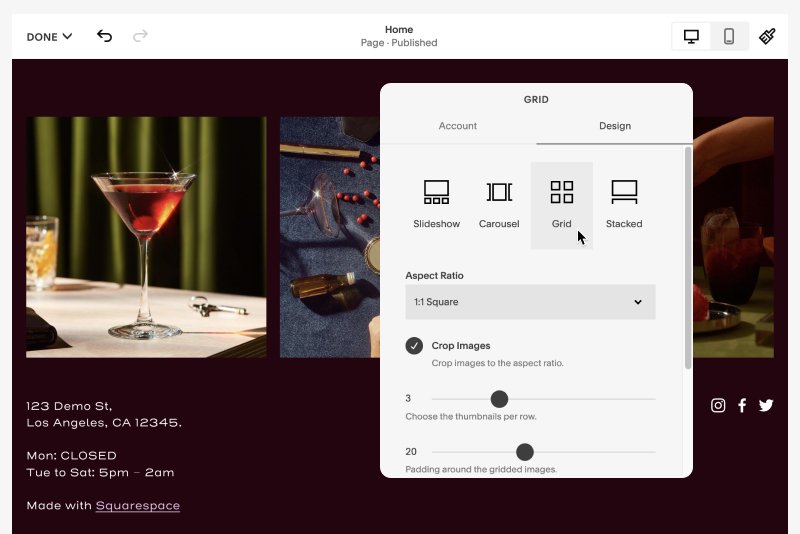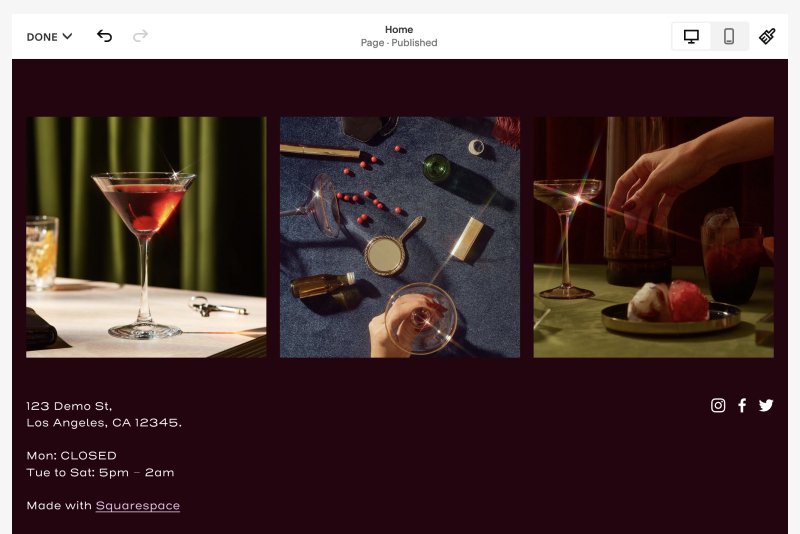How to Build a Restaurant Website
Websites are essential for restaurants, providing customers with critical information, such as menus, hours, and locations. They also streamline the online ordering process, simplifying the experience for both customers and restaurant staff. And since many customers discover restaurants online, websites present prime opportunities to create impactful, lasting brand associations.
Websites are hubs for marketing, keeping email, social media, and search engine optimization (SEO) efforts in one place. On top of all that—with Squarespace integrations and add-ons—restaurants can even use websites to automate swaths of their business.
Restaurants are sensory places, and their websites can be too. A well-constructed website should match the restaurant’s feel, evoking its level of formality and ambiance. Its design should reflect and enhance the restaurant’s brand image. Most importantly, the website should help the restaurant achieve its goals—enticing diners with appetizing visuals, securing bookings, and everything in between.
Include the basics
Creating an effective restaurant website means covering all the essentials. Make it simple for customers to preview menus, look up locations and hours of operation, discover the restaurant’s story, and get a mouth-watering preview of the food and atmosphere.
Give site visitors a clear way to make reservations—either with an OpenTable block or Tock block, or by phone and email. If the restaurant offers delivery and takeout, that information should be readily accessible too. Learn more about optimizing a restaurant site for takeout orders.
Optimize for mobile
A number of customers will access restaurant websites from their phones, so it's important to consider the mobile appearance of your site. Squarespace sites feature responsive designs that detect mobile browsers and stack content vertically, but there are dozens of ways to further customize the mobile experience and appearance of your client’s website. Here are a few quick fixes:
Use device view tool to see what the website looks like on mobile and make adjustments as needed
Limit pages to less than 5 MB of content to keep pages loading promptly
Set the letter spacing to more than 0px to avoid overlapping text
As a bonus, mobile-friendly websites won’t just delight your clients and their customers. They also tend to rank higher in organic searches, since search engines usually give mobile-optimized websites an SEO boost.
Learn tips for keeping your client’s site mobile-friendly.
Improve SEO
As a web professional, SEO is an area where you can deliver significant value to your client. After all, SEO is more cost-effective than paid advertising in the long run. Squarespace provides many built-in SEO capabilities that can help your client’s restaurant get discovered online.
To boost your client’s search engine ranking, start by developing a keyword strategy that makes sense for your client. Where is the restaurant? What kind of food does it serve? Does your client offer outdoor seating? Think about the terms prospective diners will search when looking for a restaurant like your client’s (e.g., “Best pizza in Cincinnati”). This approach can help you identify the keywords to include in titles and headers. Furthermore, if the restaurant offers other services—like delivery and takeout, events, catering, or private dining rooms—work those terms into your keyword strategy as well.
Since restaurants are location-based, you’ll want to make it easy for customers and search engines to confirm the restaurant’s location. Add a contact page that includes the restaurant’s address and use a map block to display the restaurant's location.
For best practices, refer to our SEO checklist.
Leverage social media
Social media is one of the main ways that customers discover where to eat. And restaurants, with their dedicated diners, beautiful spaces, and vibrant food, are perfectly positioned to take advantage of that. Food and restaurants are highly visual—making social media an ideal avenue to entice repeat customers by sharing appetizing photos and videos of new dishes, specials, and seasonal menus. Integrate social icons to give your client’s site an extra level of polish and provide them with more avenues to connect with customers. Style the icons to match the restaurant’s brand aesthetic.
Additionally, connect your client’s Instagram to their website, automatically pulling content into an Instagram block, to give prospective customers a sense of the restaurant’s look and feel and a peek at the latest specials.
Set up email marketing
Email marketing is one of the best ways for businesses of all flavors to stay in contact with customers. Squarespace Email Campaigns make it possible for your restaurant clients to highlight new menus and specials, promotional offers, and special events. You can even design the emails to be as beautiful as the website itself.
Most restaurants can use a combination of one-off blast campaigns for special events and offers and automated campaigns to turn those occasional diners into loyal customers. You can automate email campaigns to respond to subscriber activity (like signing up for emails) or customer activity (like a recent visit). This is a great way to set your clients for long-term success.
Of course, you’ll want to include email opt-ins in several locations and, where appropriate, use promotional pop-ups and newsletter blocks to increase email address capture. Squarespace Email Campaigns come with built-in analytics tools so clients can track success and identify opportunities for improvement.
Learn more about how to create an email campaign for your client.
Set up invoicing and payment collection
If your client offers catering services or event space rentals, they’ll need an invoicing system to collect payments and a user-friendly process to create and send professional invoices. Your client can efficiently create and send branded proposals, estimates, contracts, and invoices through Squarespace. When it’s time to collect payment, Squarespace Payments integrates with their Squarespace site, so they can manage payments in one location.
Pro tip: Invoicing is included with all Squarespace website plans, so there’s no need for your clients to pay an additional subscription fee to access these tools. Learn more about managing projects from consultation to billing on Squarespace.
Elevate restaurant management and operations
Effectively running a restaurant means managing reservations, waitlists, tables, order systems, events, and more. Help your clients operate their business smoothly by setting up Squarespace extensions such as:
Allday Ordering, ChowNow, and Shipday for online order management
Craft engaging restaurant websites
In the competitive restaurant industry, a high-quality website isn’t just nice to have—it’s essential. With Squarespace’s powerful suite of features, web designers and agencies can craft stunning, mobile-friendly sites, boost SEO, and create seamless email marketing funnels. Whether it’s attracting new diners or keeping regulars engaged, Squarespace gives you the tools to serve up a website experience as irresistible as the menu itself.
This article was originally published on January 12, 2023. It has since been updated.
Want more?
Check out Squarespace Circle, Squarespace’s program for professional designers and agencies. Along with exclusive content, discounts, and other perks, Circle brings experts together from across the globe to exchange advice while connecting with new clients and collaborators.