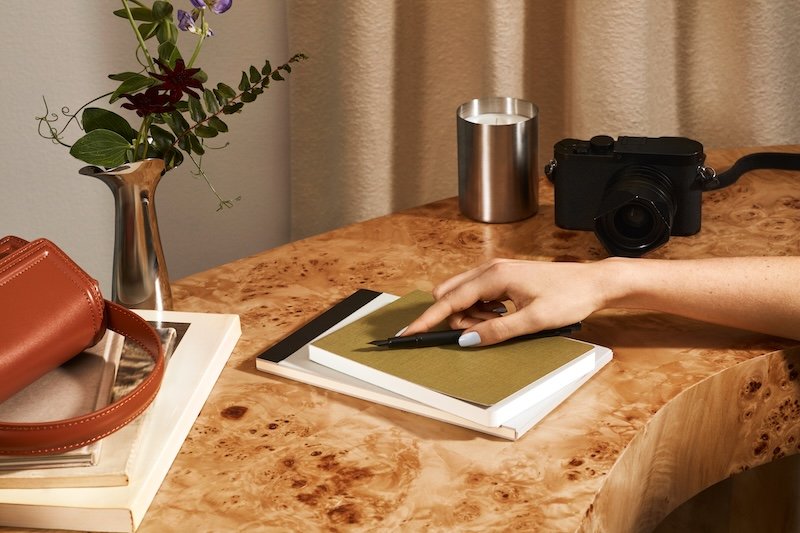How to Overcome Client Objections as a Web Designer
Overcoming client objections is a common hurdle that you face as a professional web designer. Whether it’s concerns about design choices, site functionality, or budget constraints, knowing how to handle these objections is crucial for project success. Ahead, we’ll share tips for skillfully addressing and overcoming client objections.
Common objections and responses
You’ve likely faced objectives from clients at various stages of your projects. The following are common objections and responses you can use to address your clients’ concerns.
You're too expensive.
When you hear this, it’s a strong sign that a prospective client is seriously considering working with you. The best way to handle this is by acknowledging your cost and explaining why. A well-designed site takes time and requires you to immerse yourself in your client's business to understand where they are and where they want to be. It’s your responsibility to bridge the gap. Give them a preview of what you can accomplish with case studies and client testimonials.
After you show your previous work, focus on what a better-performing site will mean for their business specifically. Show them how inaction may cost them more than the initial investment into their online presence.
The project timeline is too long.
A client’s concerns about the length of time it will take to complete their project and launch their site can be a significant objection. Start by outlining the project phases and providing a detailed timeline with milestones. Explain the importance of each step and how it contributes to the overall quality and success of the project. Reassure the client that you prioritize progress updates to keep the client informed and involved throughout the process, demonstrating your commitment to meeting deadlines.
Will my site look like a template?
If your client is afraid the site will look like a template, explain how you’ll use your skills and design perspective to create a custom site that meets their goals.
Squarespace templates are great starting points to help your client decide what they like and don’t like. Optimized for specific industries, Squarespace templates can serve as inspiration. From there, you can use your expertise to tailor the template to your client’s needs. You also have the option to start from scratch if your client has their heart set on an entirely unique website.
Pro tip: The Squarespace Blueprint AI Builder can help you build a unique online presence from the ground up. The interactive design system has more than 1.4 billion potential design combinations. This means you can create a site that's completely custom to your client and their business’s needs. Learn more about the Blueprint AI Builder.
How does commerce functionality compare to competitors?
Squarespace has an expansive set of commerce features that make it possible to create visually stunning and highly functional online stores tailored to your client’s needs. In addition to beautifully designed and integrated tools that streamline the design process, the platform offers a powerful payment solution that's fully integrated with their online store. This means your client can accept payments directly through Squarespace. Learn more about Squarespace Payments.
Squarespace sites can also process payments through Stripe and PayPal. You can even set up in-person sales with Square support for Squarespace Point of Sale.
Take things a step further with Squarespace Extensions, which you can use to integrate finance, inventory, shipping, and marketing tools into your client’s site.
Learn more about Squarespace Commerce.
Is Squarespace’s built-in SEO comparable to competitors?
All Squarespace websites have built-in SEO tools to help your site gain authority with search engines and track performance in the platform. To make the most of your site’s SEO, there are many strategies to employ, such as on-page elements, keywords, metadata, and more to ensure a website’s SEO success.
Watch Circle Learn for tips on debunking common SEO myths related to Squarespace.
Why should I build on Squarespace if it doesn't have the functionality I need?
Clients aren't limited to their site's native functionality. You can extend the power of Squarespace’s existing suite of tools with Squarespace Extensions. Squarespace Extensions can help with shipping, finance, inventory, and marketing. There's a good chance that what your client needs can be done on the Squarespace platform efficiently.
Explore Squarespace Extensions.
I know my business better than anyone else.
This objection is often code for: “I don’t want to lose control over my website and want to be able to make updates or changes without you.” When you hear this, know that it has nothing to do with your skills as a web designer. Instead, take it as an opportunity to share how you collaborate with clients to ensure their vision is achieved. Reassure them that they will be actively involved in the design process, with regular check-ins and opportunities for feedback. By positioning yourself as a partner (and expert), you can build trust and ease their concerns about losing control.
Managing a site is too difficult.
Some clients might be apprehensive about managing their own site post-launch, fearing that Squarespace will be difficult to use without ongoing professional help. To reassure them, highlight Squarespace’s user-friendly interface designed for ease of use, even for those without technical skills. Explain your offboarding process, which should include a comprehensive walkthrough or training session to familiarize them with the platform’s features. Additionally, emphasize the availability of extensive support resources, such as Squarespace’s Help Center and Customer Support.
By ensuring they feel confident and supported, you can alleviate your client’s concerns about managing their site on their own.
Overcoming client objections
Dealing with objections is an inherent part of converting potential clients. More often than not, they're opportunities that bring you and your client closer. Understanding these common objections and being prepared with thoughtful responses can help you reassure clients and demonstrate the value of working with you.
Ready to dive deeper? Check out our guide to managing client feedback.
*This article was originally published on January 7, 2022. It has since been updated.
Want more?
Check out Squarespace Circle, Squarespace’s program for professional designers. Along with exclusive content, discounts, and other perks, Circle brings professionals together from across the globe to exchange advice while connecting with new clients and collaborators.