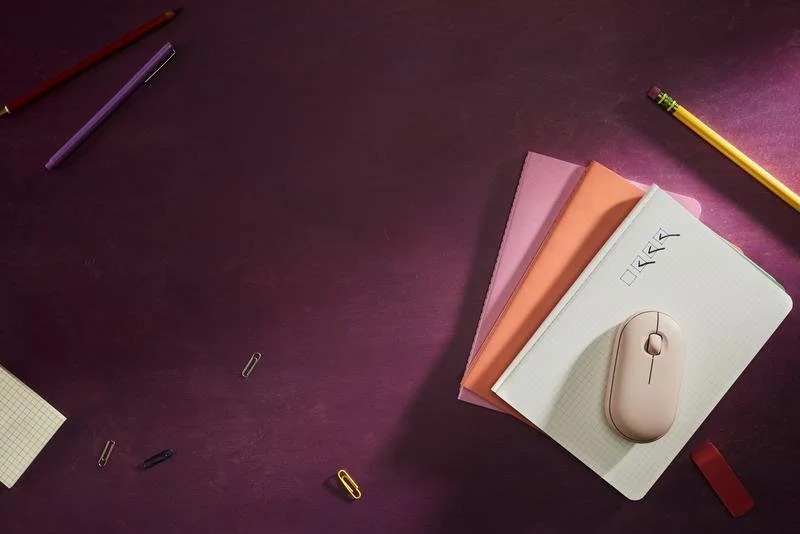How to Start Freelancing on Squarespace
Freelancing is a flexible and lucrative way to expand your career as a web designer. Appointing your own hours and managing your own projects as a freelancer affords you the freedom to set, achieve, and continuously iterate on both personal and professional goals.
As exciting as the prospect of being your own boss can be, starting your own business and becoming a freelancer can also be overwhelming. Squarespace enables freelancers of all experience levels to develop their careers and grow their businesses.
Once you’ve decided to officially start your freelance business, it’s time for the fun part. If you don’t know where to start, follow this simple five-step guide to getting started on Squarespace.
1. Define your brand and website
To begin the process of becoming a freelancer on Squarespace, establish your brand identity and use it to create a website that reflects your personality, work ethic, experience, and business’s niche. Your website should convey your brand values and voice, while serving as a place for visitors to learn about your offering and connect with you.
After defining your brand identity, it’s time to build your site. Driven by Fluid Engine, Squarespace’s new drag-and-drop editor, the design-driven and ever-innovating website builder affords a wealth of creative freedom for those seeking total design control. Plus, it’s intuitive to use, meaning newer users can learn the ropes of web design while utilizing Squarespace’s integrated suite of tools and instructional resources.
Your website should include the following:
A personal introduction
Your journey to professional web design
Your niche/speciality
Your experience and skills
Your portfolio of past work or practice sites
Your service offering and pricing
Your contact information and next steps for clients
As you build your website, consider the appearance and navigation. You want visitors to come away feeling inspired by your story, experience, and skills, as well as confident about the prospect of working with you. Ask yourself: How does my website make visitors feel? Is it simple to navigate? Does it clearly communicate my service offering? Does my website’s design speak to my abilities and style as a designer? Does it convey my brand identity and values? You can also ask family and friends to weigh in and offer their input.
It’s also imperative for your website visitors to have a clear understanding of what you offer. Inject your brand voice and design throughout your site, but remember to be straightforward regarding your services, skills, and how to work with you. Don’t let the design or branding overshadow your site’s primary purpose to gain new clients.
2. Get familiar with Squarespace
Squarespace supports professional web designers using the platform by keeping an updated Feature List, which every new release or update that you can utilize for yourself or your clients. See below for a high level overview of the features most important to Squarespace freelancers.
Squarespace products
Squarespace’s Feature List offers an exhaustive list of everything Squarespace can do for you and your clients. The following covers the essentials.
Websites
Squarespace’s website builder includes customizable templates, powerful design tools, and Commerce plans to equip you with everything to sell anything online.
Scheduling
Acuity Scheduling empowers your client’s customers to seamlessly book appointments or classes online. The product is great for a variety of professionals such as fitness instructors, counselors, and salons, to name a few.
Acuity Scheduling syncs with your client’s calendar and connects to third-party applications such as iCloud, Outlook, and Google Calendar, making it all the more user-friendly and organized.
Learn more about selling Acuity Scheduling to your clients.
Member Sites
A Member Sites subscription enables your client to monetize their content and create sets of members-only pages on their website. This means that their customers will receive exclusive access to classes, guides, workshops, recipes, and more. Clients in various industries can benefit from using Member Areas to engage their audiences virtually, such as nutritionists, personal trainers, artists, instructors, and anyone offering expert-level advice.
Learn more about mastering Member Sites.
Email Campaigns
Your clients can send customized emails as an extension of their website and branding with Squarespace Email Campaigns. Email Campaigns offers an all-in-one solution for growing and communicating with their customers. They can even view integrated analytics to have centralized insight into their subscribers and visitors.
Email Campaigns is a valuable marketing asset for all industries and serves as an essential tool for clients who are looking to expand their reach.
Learn more about mastering Email Campaigns.
Logo
Create a basic logo for your business or client’s project using Squarespace Logo. With the ability to add a company name, icon, and optional tagline, Logo is especially useful in helping develop your client’s brand, even if you don’t have a graphic designer on hand. Designing logos for your clients can be a valuable addition to your services as a freelancer.
Learn more about creating a solid brand identity for clients.
Unfold
Help your clients stand out on social media with Unfold, the all-in-one platform for engaging with audiences. Your clients can use the mobile app to create content for their social media platforms for free, and they can purchase templates or subscribe to Unfold+ for additional access to Unfold collections, fonts, and stickers.
Learn more about Unfold, your clients’ social media supertool.
Squarespace resources
Squarespace provides a plethora of resources to give you an in-depth understanding of the platform. As you continue becoming an expert in all things Squarespace, reference the following:
Help Center: Squarespace’s Help Center features instructional articles on everything Squarespace-related. Find answers, resources, video tutorials, and more.
Customer Support: If you have specific questions you’d like answered, Squarespace’s award-winning customer care team is available via chat and email.
Squarespace Help Twitter: @SquarespaceHelp provides helpful service updates and support.
Webinars: Free webinars will get you comfortable with the platform and Squarespace’s many features and products.
Making It blog: Squarespace’s blog offers inspiration and tips for Squarespace customers and entrepreneurs.
Circle blog: Squarespace’s Circle blog shares business advice, product deep dives, and industry trends specifically for professional web designers.
Squarespace Forum: The Squarespace Forum is an online community for users to discuss best practices, seek advice, and share solutions for advanced customizations on the platform.
3. Price your services
Pricing your services requires thought and consideration. You’ll want to take a holistic assessment of how much your time, energy, and skills are worth.
Don’t be discouraged by the years of design experience you may not have under your belt. Instead, look at your other professional experiences and transferable skills that can contribute to your overall worth as a web designer such as copywriting, visual design, time management, communication, and problem-solving.
You’ll also want to consider your expenses before determining what you need to charge your clients in order to be profitable. These expenses include your workspace, equipment, software, business taxes, marketing, and skill-building investments.
Check out what your competitors charge, as well as the demand for web design services in your industry or niche. This will help you get an idea of what potential customers are seeing as they search for your services. You can also use Squarespace Marketplace as a reference to see what expert designers are charging for their services. Once you determine your rate, you’ll need to decide if you want to charge by the hour or by flat rate.
Learn more about pricing your Squarespace services.
4. Book your first client
When it comes to booking your first client, it’s crucial to lean into various marketing tactics to effectively promote your services (and your newly designed website). Squarespace’s suite of marketing tools and integrations help drive traffic to your site and gain leads through tactics like search engine optimization, promotional pop-ups to collect leads, and the aforementioned suite of Squarespace products. You can also tap into external marketplaces to list your services and source projects.
Learn more about converting warm leads to clients.
There are various avenues you can take to market your services, which should include a well-rounded mix of paid advertising, earned media, and owned content.
Paid advertising includes everything from search engine marketing and email marketing to display ads and native ads. You should include a budget for paid advertising in your annual expenses.
Earned media comes in the form of publicity and customer referrals. It’s usually the result of paid advertising and owned content and has the potential to strengthen customer interest and trust in your brand.
Owned content is all of the content you create and control, such as your website, email list, blog, newsletter, and social media accounts. Leverage your curated content as a means of improving SEO and attracting earned media responses.
5. Get paid
Unlike traditional employment, the path to getting paid as a freelancer falls within your responsibilities. We recommend taking half of your rate at the start of the project and receiving the remaining amount at the end as part of the project handoff. This guide addresses how to discuss products and plans with your client.
When it comes to actually receiving payment, Acuity Scheduling and Member Areas makes it possible for you to accept payment from all major credit cards.. You can also take payment through Stripe, Paypal, Apple Pay, and AfterPay. Furthermore, Squarespace enables you to set local tax, automates sales tax filing, and has tax-inclusive pricing.
Want more?
Check out Squarespace Circle, Squarespace’s program for professional designers. Along with exclusive content, discounts, and other perks, Circle brings professionals together from all across the globe to exchange advice while connecting with new clients and collaborators.